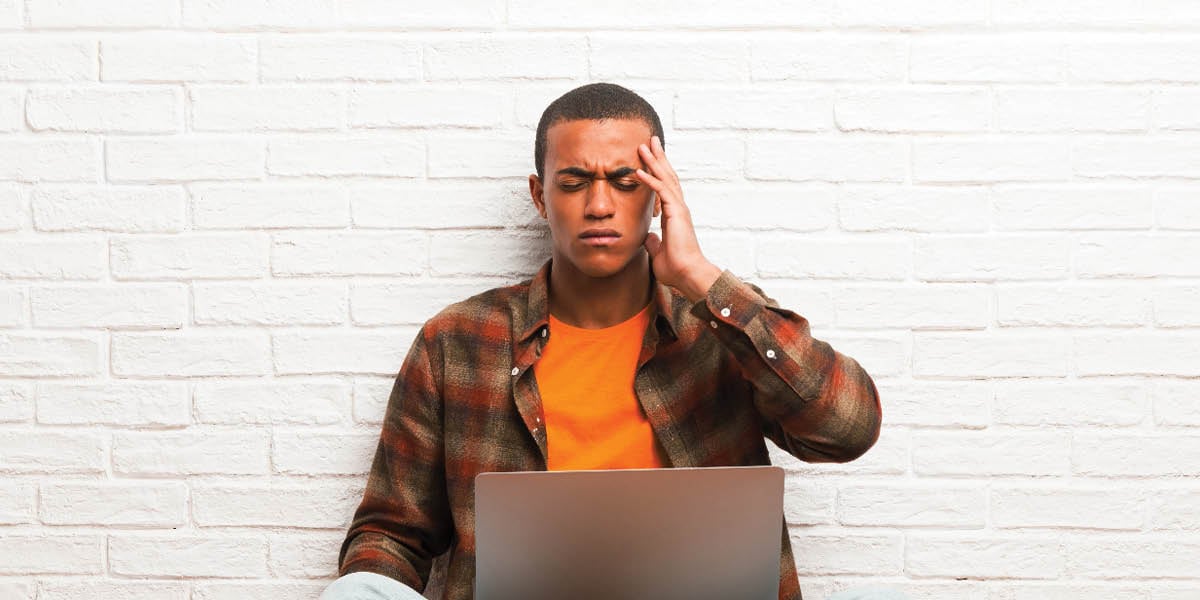
Lately, students have become aggravated at the current method of online course authentication: facial recognition. As many classes are now online, authenticating students via webcam has been causing multiple security and ADA compliant challenges for colleges and universities around the world that make it frustrating for their students. So the question is, how can we authenticate learners without this aggravation?
Recently, SmarterServices and TypingDNA joined together for a webinar to discuss how to authenticate learners using keystroke biometrics that respects privacy, increases accessibility, and eliminates bias. Check out the on-demand webinar below to learn more!
Don't want to watch the webinar? No problem! Keep scrolling to read the webinar summary.
Webinar Summary:
As educators, we all know that assessment learner mastery is very important. When we provide a degree to a student, we're saying to the world that the person with the degree possesses the knowledge, skills, traits, and attributes needed to function as a professional in their field. So it's key that we assign a grade in a class with a high degree of confidence to the registered individual who did the course work.
Well, that process is made even more difficult in eLearning because the faculty member and the student are separated by time and space. Whereas in face-to-face courses, an instructor may observe a group at any giving time in the classroom. But when the faculty member cannot see the student actually doing the work because of distance learning, how can they know that that is the person doing it?
Now, more students are studying online than ever before. And this was not the first choice for many students. With that said, there are now more opportunities for students to receive unauthorized assistance when it comes to their course work. This can include help from:
- Helicopter parents
- Helpful spouses
- Friends/Classmates
- Coaches
- Tutors
- Or even someone they hire
So, what have we done in an online course when it comes to learner authentication? Typically, it has been done through virtual proctoring. Back in April of 2020, EDUCAUSE conducted a poll and they showed that 54% of institutions were using online or remote proctoring services, while another 23% were planning to use them. And that's great! Proctoring exams is needed when it comes to making sure that their learner has mastery. But this is not complete. Learner authentication during an exam is absolutely necessary.
However, there are so many other parts to having the learner demonstrate mastery than just by taking an exam. Now, many institutions are reverting to papers, forum discussions, group projects, and so on. But these pieces also need to be authenticated to ensure that the student registered for the course is the one who is doing the work. And many times, that's not happening.
Historically, the dominant model of online learner authentication has been facial recognition prompted primarily at the time of taking an exam. Students are often asked to hold up their government-issued ID to a webcam and consent to be monitored by a webcam. Concerns have been expressed by students about this model relative to privacy, accessibility, technology, and bias. Students are often concerned that their personal space is being invaded by a stranger viewing them and their room via a webcam. Neurodiverse learners point out that testing via webcam does not allow them to properly focus during the exam. Technology concerns range from lack of the needed bandwidth to fears that the software is malicious and gaining access to their device after the session. Persons of color maintain that false positives are being reported due to the lessened accuracy of facial recognition for their skin tone.
Ultimately, these students are aggravated about having to use facial recognition for their authentication. So, how can we do authentication without aggravation?
One way is through SmarterID, a user authentication system. Now partnered with TypingDNA, SmarterID uses typing biometric to authenticate students in a non-invasive, user-friend way. And this authentication takes place during the online course, not just during a proctored exam.
Overall, authenticating through typing biometrics reduces a student's aggravation through the following ways:
- It calms privacy concerns: Students are no longer having to hold up a government-issued ID or turn on their webcam.
- It increases accessibility: There's no longer a factor for performance anxiety due to a webcam always being on.
- It solves technology problems: You no longer have to have a broadband internet connection or a webcam. The only thing students need to have is a keyboard.
- It eliminates bias: No longer is webcam lighting an issue when authenticating persons of color. Students with religious headwear are also not affected. A person's physical appearance does not impact the authentication.
This solution of using typing biometrics for learner authentication during the course is a real step forward in the work that we're doing as educators to make sure that the student that gets the grade is the one doing the work.
To learn more about authenticating students through typing biometrics, watch the rest of the webinar! This webinar also covers:
- About TypingDNA and how it works (starting at 14:21)
- What's the problem with passwords (starting at 22:55)
- A demonstration of SmarterID using TypingDNA to authenticate a student (starting at 28:52)
- How SmarterID using TypingDNA looks for the course instructor (starting at 33:30)
- TypingDNA vs. BioSig (starting at 35:52)
- How authentication on mobile works (starting at 47:49)
- How TypingDNA works with different typing styles (starting at 51:06)
- How SmarterID and TypingDNA are ADA compliant (starting at 54:35)
For more information on SmarterID for learner authentication or our partnership with TypingDNA, please reach out to us. We'd be happy to discuss more.


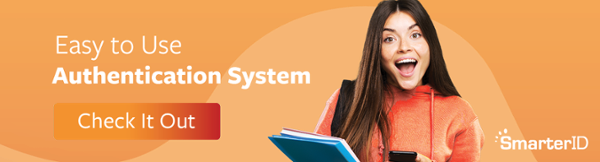

.jpg)


